This guide is for users who forgot the administrator password in Windows 7 for some reasons, I will show you how to bypass Windows 7 password using Command Prompt without the need to format and restore the system. Bypass Windows 7 Password Using Command Prompt in Safe ModeIf you, you can bypass Windows 7 password using Command Prompt in safe mode. Now follow the step-by-step guide below to find administrator password Windows 7 using Command Prompt.Step 1. Turn off your Windows 7 PC completely.
Turn it on again and press the F8 key. You must do it before the Windows logo appears, while the BIOS messages are displayed. If you have not given time to wait for Windows to load completely, turn off and try again.Step 2. When everything goes well you will see a list of options in white letters and black background. It is the menu of advanced Windows boot options. There are three possibilities:.
Safe Mode. Start Windows with the minimum necessary. Safe Mode with networking.
It also loads the components that allow access to the Internet or a network. Safe Mode with Command Prompt. Open the MS-Dos console.
It is a very powerful tool when you know the commands that you use in it.To reset Windows 7 password using command prompt, you should choose Safe Mode with Command Prompt and press Enter.Step 3. Then the Command Prompt window shows up, type the net user command below to.net user username passwordNote: Replace username with your Windows 7 account name, and password with your new password.
If you don’t know the username, type net user first to browse all the user in this Windows 7 computer.Now you can restart your Windows 7 normally and log in with the new created password. Bypass Windows 7 Password Using Command Prompt with Installation DiskIf you want to bypass Windows 7 password using command prompt but have some problems on how to boot Windows in safe mode, you still can use a Windows 7 installation disk to crack Windows 7 password with command prompt. The premise is that you must have a disk, if not, recommend you can try to help you which is the easiest way to find Windows 7 password.Step 1.
The first thing is to insert Windows 7 installation disk or flash drive in the locked computer. Then boot your computer from the installation disk.Step 2.
Choose your language, click Next, then it shows us the following options:. Install Now. What to know before installing Windows.

Repair your computerChoose Repair your computer.Step 3. We will see the System Recovery Options, which shows us different options, choose the first one. Find out what letter is your CD-DVD optical drive. Examples: D: and if you give them error try another letter of device, most times D.Step 4. Choose Command Prompt on the next screen.
Now the Command Prompt window opens. Type the command below and press Enter to copy a utilman.exe:copy d:windowssystem32utilman.exe d:Then type the command below and press Enter to copy a cmd.exe the overwrite the ultilman.exe:copy d:windowssystem32cmd.exe d:windowssystem32utilman.exeNow you are presented with a question:Overwrite d:windowssystem32utilman.exe? (Yes/No/All):What you need to do is type Y or Yes and press Enter.Step 5.
Remove the Windows 7 installation disk, close the Command Prompt and restart your computer. Then the Windows 7 logon screen shows up. Click the Ease of Access button on the bottom-left of the screen.Step 6.
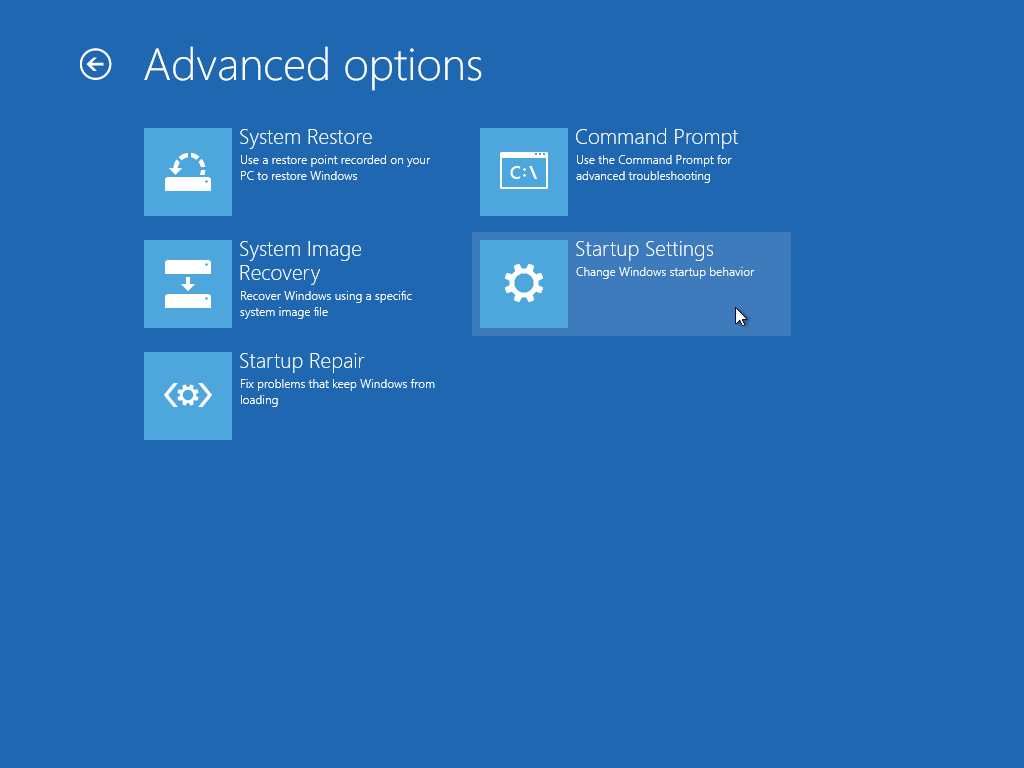
Now the Command Prompt shows up again, type the command below to bypass Windows 7 password.net user username passwordNote: Replace username with your Windows 7 account name, and password with your new passwordStep 7. Finally, close the Command Prompt window and type in the new password on the password field, press Enter and then you can log into your Windows 7 system.With these simple steps we have been able to hack administrator password in Windows 7 using CMD.
Text To reset a forgotten administrator password, follow these steps: ^1. Boot from Windows PE or Windows RE and access the command prompt.2. Find the drive letter of the partition where Windows is installed. In Vista and Windows XP, it is usually C:, in Windows 7, it is D: in most cases because the first partition contains Startup Repair. To find the drive letter, type C: (or D:, respectively) and search for the Windows folder. Note that Windows PE (RE) usually resides on X.3. Type the following command (replace “c:” with the correct drive letter if Windows is not located on C:):copy c:windowssystem32sethc.exe c:This creates a copy of sethc.exe to restore later.4.
Type this command to replace sethc.exe with cmd.exe:copy /y c:windowssystem32cmd.exe c:windowssystem32sethc.exeReboot your computer and start the Windows installation where you forgot the administrator password.5. After you see the logon screen, press the SHIFT key five times.6. You should see a command prompt where you can enter the following command to reset the Windows password (see screenshot above):net user yourusername newpasswordIf you don’t know your user name, just type net user to list the available user names.7. You can now log on with the new password.Any other thoughts?
Gary D Williams wrote:Rockermann wrote:I have a C-Level user who needs to gain access to a family member's HP notebook. The original user is not available and we don't have admin passwords etc.Tough luck.
There is such a thing as privacy obligations. The fact that this is a C-level person is irrelevant.
This is not a corporate machine. If access is needed for legal reasons, hand it to the police.I think he is saying one of his boss' family members died(possibly) and the boss wants to get into the computer. Not that the boss is trying to peep into some ex employees personal computer. Also, if the person is in the US, there are no privacy protections for people.
Hack Computer Administrator Password Using Cmd In Windows 6
Possibly CFAA but if the family member is dead, well dead people have no rights other than to not have their body desecrated.